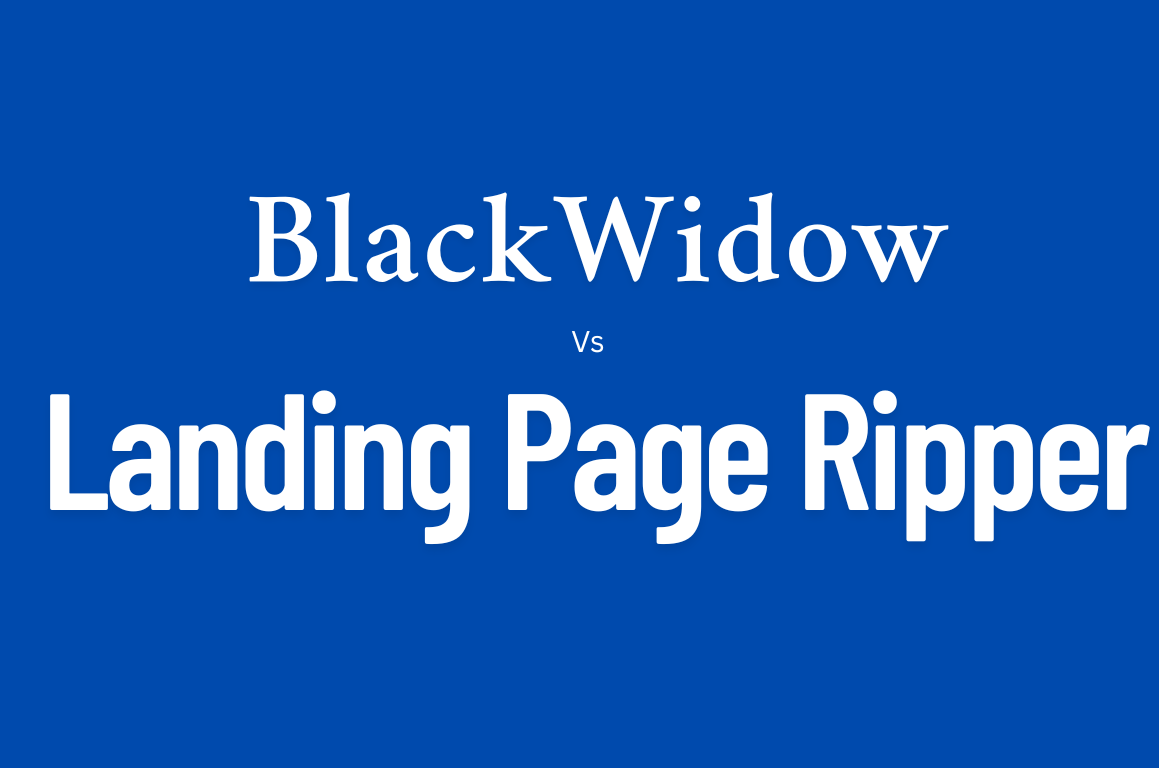If you’ve been using BlackWidow as your go-to website copier but are looking for a modern, faster, and easier-to-use alternative, you’re in the right place. Whether BlackWidow feels outdated, lacks support for modern sites, or you simply want a more intuitive experience, Landing Page Ripper is here to fill that gap.
In this post, we’ll explore why Landing Page Ripper is the best BlackWidow alternative, how it stacks up in terms of features, and how it can help you download and clone websites with just a click.
Why Look for a BlackWidow Alternative?
While BlackWidow was once a powerful solution for website downloading and analysis, it hasn’t kept pace with today’s web technologies. Users often report:
- Outdated user interface
- Incompatibility with modern websites using JavaScript-heavy content
- Steep learning curve
- Lack of recent updates
If these sound familiar, it’s time to explore a better alternative.
Introducing Landing Page Ripper: A Powerful and Simple Website Downloader
Landing Page Ripper is a lightweight, free Chrome extension that allows you to save an entire webpage—along with all its assets—with one click. It’s built for marketers, developers, and researchers who need fast and accurate snapshots of any web content.
Key Features:
- ✅ Works directly from your browser
- ✅ Saves HTML, CSS, JS, images, fonts, and videos
- ✅ Compatible with modern websites
- ✅ One-click export into an organized local folder
- ✅ No complex settings or setup
BlackWidow vs Landing Page Ripper: Feature Comparison
| Feature | BlackWidow | Landing Page Ripper |
|---|---|---|
| User-Friendly Interface | ❌ | ✅ |
| Works with Modern JS Websites | ❌ | ✅ |
| Chrome Extension | ❌ | ✅ |
| Actively Maintained | ❌ | ✅ |
| Free to Use | ✅ | ✅ |
| Ideal for Marketers/Designers | ❌ | ✅ |
Who Should Use Landing Page Ripper?
Landing Page Ripper is perfect for:
- 📈 Marketers who want to save and analyze landing pages from competitors
- 🧪 Researchers studying web designs and layouts
- 🧑💻 Developers looking for visual references
- 💾 Web archivists collecting websites for offline viewing
How to Get Started
- Go to the Landing Page Ripper Chrome Web Store
- Click “Add to Chrome”
- Visit any website and click the extension to save it
That’s it—no setup, no learning curve.
Final Thoughts
If you’re tired of the limitations of BlackWidow, it’s time to try Landing Page Ripper. It’s fast, modern, and built for how people use the web today. With better compatibility and ease of use, it’s the clear winner as a BlackWidow alternative.
Download Landing Page Ripper today and take control of website copying—smarter and simpler than ever.
FAQ: BlackWidow Alternatives
Q: Is Landing Page Ripper free?
Yes, it’s 100% free to use.
Q: Can it copy JavaScript-heavy websites?
Yes. Unlike BlackWidow, Landing Page Ripper captures dynamic content rendered in the browser.
Q: Does it work on Mac and Windows?
Yes, it works on any OS that supports the Chrome browser.
Q: Do I need coding knowledge?
Not at all. It’s designed for non-tech users too.
Start ripping pages smarter. Try Landing Page Ripper today.