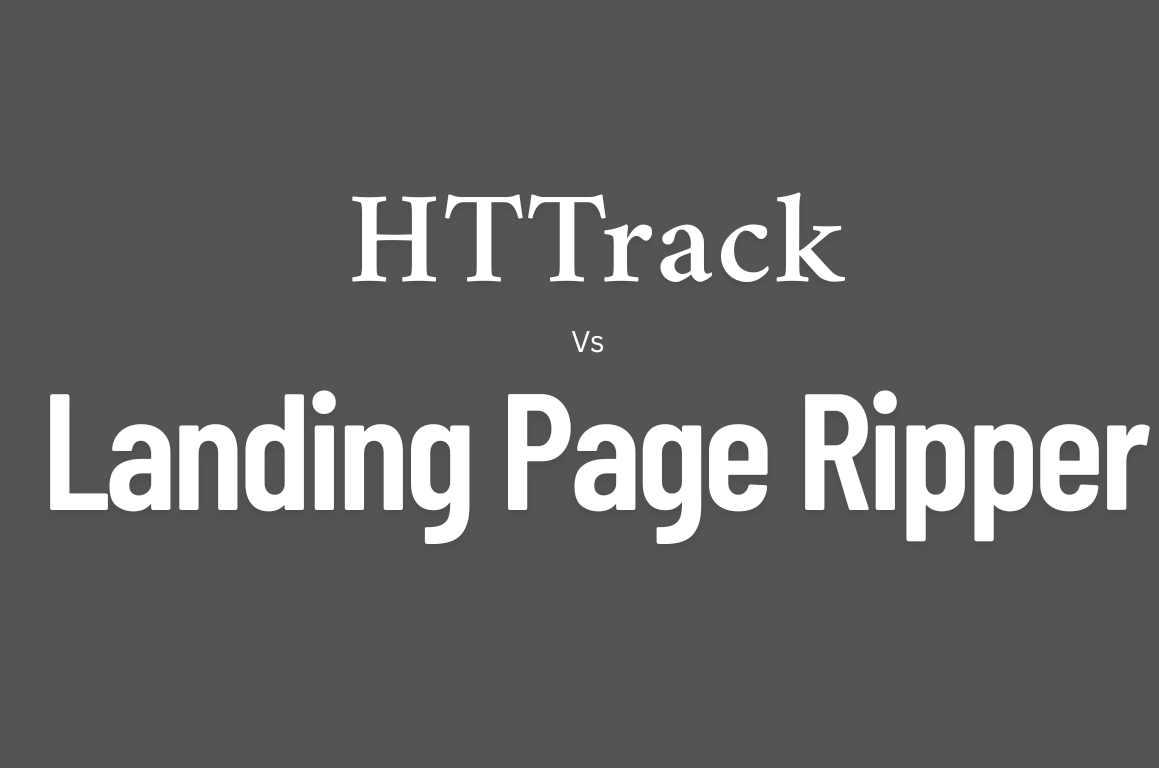If you’ve been using HTTrack for downloading entire websites for offline use, you’re not alone. HTTrack has long been a popular choice for web scraping and offline browsing. However, it comes with limitations that leave many users searching for a more modern and user-friendly solution.
In this blog post, we introduce you to a compelling HTTrack alternative — Landing Page Ripper — and explain why it could be the ideal replacement for your offline website copying needs.
What Is HTTrack?
HTTrack is a free and open-source offline browser utility that allows users to download websites from the internet to a local directory. It recursively builds all directories, HTML, images, and other resources from the server, mirroring the site’s structure on your machine.
Pros:
- Free and open-source
- Available on Windows, Linux, and Android (as WebHTTrack)
- Basic site download capabilities
Cons:
- Outdated interface
- Not ideal for modern, dynamic websites
- Limited support for JavaScript-heavy content
- Confusing for non-technical users
Why Look for an HTTrack Alternative?
While HTTrack was revolutionary in its time, modern websites often include complex JavaScript, asynchronous data loading, and interactive elements that HTTrack struggles to handle. If you’ve experienced broken pages, missing images, or non-functional scripts after downloading a site, you’re not alone.
Users are looking for an alternative that:
- Works with dynamic websites
- Has a user-friendly interface
- Offers better support and documentation
- Provides a reliable one-click solution
Meet Landing Page Ripper: The Best HTTrack Alternative
Landing Page Ripper is a modern Chrome extension that lets you capture and download any web page — including all assets, CSS, fonts, and media — and package it into a standalone offline version that works flawlessly.
Features of Landing Page Ripper:
✅ Downloads full rendered web pages, including JavaScript-loaded content
✅ Captures dynamic pages as they appear in the browser
✅ One-click export to HTML + assets folder
✅ Works on Windows, Mac, and Linux (via Chrome)
✅ Easy to use with no coding knowledge required
Comparison: HTTrack vs Landing Page Ripper
| Feature | HTTrack | Landing Page Ripper |
|---|---|---|
| Interface | Outdated | Modern Chrome Extension |
| JS Rendering Support | Limited | Full Support (Dynamic pages) |
| Platform | Desktop only | Works in Browser (All OS) |
| Output Format | Folder Structure | Clean HTML + Assets Folder |
| Ease of Use | Steep learning curve | One-click simplicity |
| Download Accuracy | Inconsistent | High-fidelity capture |
Use Cases for Landing Page Ripper
- 🧑💻 Web developers archiving client landing pages
- 📊 Marketers analyzing competitors’ funnels
- 📂 Students saving educational sites for offline use
- 💼 Agencies creating inspiration libraries
Whether you’re backing up your own site or capturing one for competitive analysis, Landing Page Ripper gives you complete control with minimal effort.
Frequently Asked Questions
Q: Does Landing Page Ripper support JavaScript-heavy pages?
A: Yes! It captures what’s rendered in the browser — including content loaded by JavaScript.
Q: Is it free?
A: Yes, it’s a free Chrome extension available via LandingPageRipper
Q: Can I use it on Mac or Linux?
A: Absolutely. As long as you have Chrome installed, it works cross-platform.
Q: Is it better than HTTrack for dynamic sites?
A: yes. HTTrack often fails to download dynamic content, whereas Landing Page Ripper captures exactly what you see.
Final Verdict
While HTTrack may still be useful for basic website copying, modern websites require a more robust tool. Landing Page Ripper stands out as the best HTTrack alternative, offering a smoother, more accurate, and beginner-friendly experience.
👉 Try Landing Page Ripper for free and see the difference for yourself!