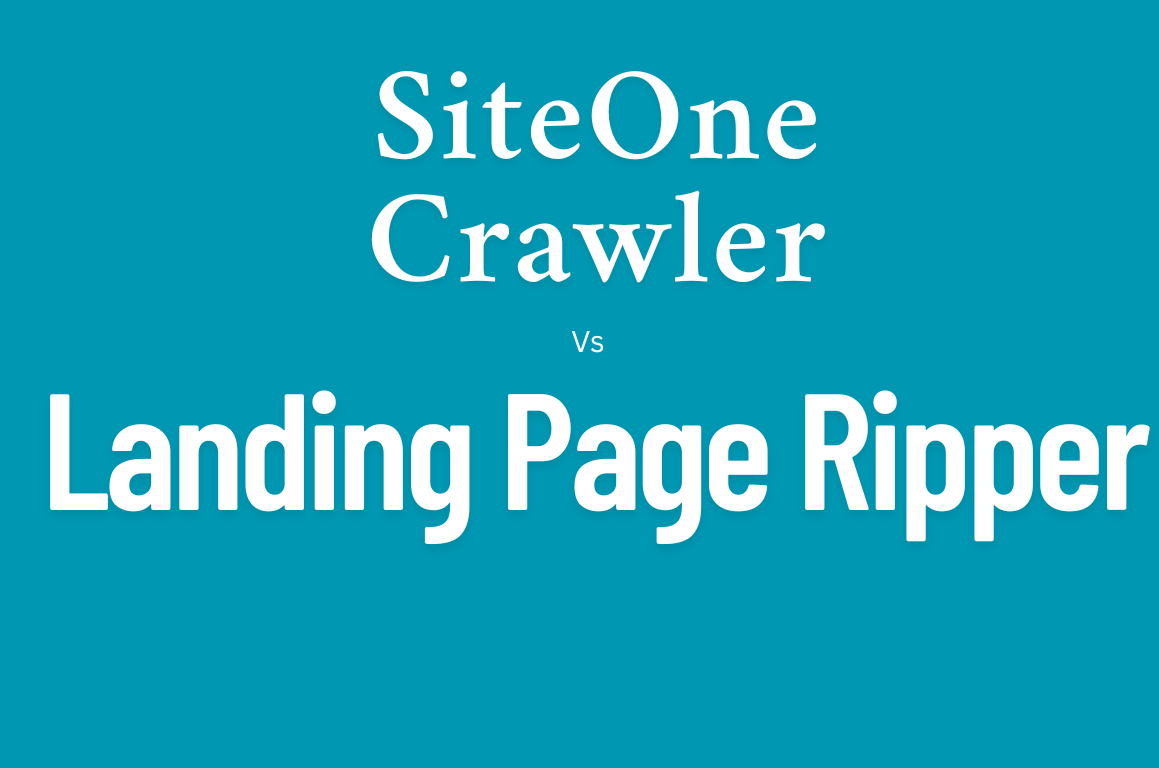If you’ve been relying on SiteOne Crawler to download or mirror websites, chances are you’ve hit a few snags — maybe it’s outdated interface, poor rendering of dynamic pages, or OS limitations. That’s why many users are looking for a modern and user-friendly SiteOne Crawler alternative.
Meet Landing Page Ripper — a Chrome extension that works smarter, not harder, giving you an accurate offline version of any web page.
What Is SiteOne Crawler?
SiteOne Crawler was a tool that let you recursively scan and download websites for offline use. It worked for basic static websites but didn’t adapt well to modern, JavaScript-heavy environments.
Pros:
- Capable of deep crawling
- Recursive download support
- Good for legacy websites
Cons:
- Outdated interface
- Doesn’t support JavaScript rendering
- Limited to certain platforms
- Difficult setup and configuration
Why Look for a SiteOne Crawler Alternative?
With today’s internet dominated by dynamic web apps, animations, and content loaded via JavaScript, tools like SiteOne Crawler often break down. If you’ve ever saved a site and found it looking broken offline, you know the pain.
You need a modern solution if:
- You want pixel-perfect downloads
- You’re working with animated or interactive websites
- You want quick, no-code setup
- You’re tired of trial-and-error crawls
Introducing Landing Page Ripper: The Ultimate SiteOne Crawler Alternative
Landing Page Ripper is a powerful browser extension that downloads what you see on the screen — exactly as it is. It’s built for the modern web and supports dynamic, client-rendered content that old tools can’t handle.
Why It’s Better:
✅ Full support for JavaScript-heavy websites
✅ Saves complete layout and styles
✅ Downloads all images, fonts, scripts, and stylesheets
✅ One-click operation inside Chrome
✅ Cross-platform (Windows, Mac, Linux)
SiteOne Crawler vs. Landing Page Ripper
| Feature | SiteOne Crawler | Landing Page Ripper |
|---|---|---|
| OS Compatibility | Limited (Windows) | Any OS with Chrome |
| JS Support | No | Yes |
| Output Quality | Often broken layouts | Pixel-perfect pages |
| Ease of Use | Requires setup | One-click inside Chrome |
| Speed | Slower crawls | Instant capture |
Who Should Use It?
- 🧑💼 Digital marketers capturing landing pages
- 💻 Developers backing up client sites
- 📑 Students and researchers saving reference material
- 📁 Website owners preserving legacy content
Frequently Asked Questions
Q: Is Landing Page Ripper free to use?
A: Yes. It’s available for free from LandingPageRipper.
Q: Can it save interactive websites?
A: Yes — it captures everything rendered on the page, including JS-powered sections.
Q: What formats does it save in?
A: It saves a complete index.html file with folders for CSS, JS, images, and fonts.
Q: Is there any setup required?
A: No. Just install the Chrome extension and click to download.
Final Thoughts
SiteOne Crawler served us well in the early days, but websites have changed. Landing Page Ripper is the evolution of offline website downloading — smarter, faster, and built for the dynamic web.
👉 Download Landing Page Ripper and see the difference yourself.