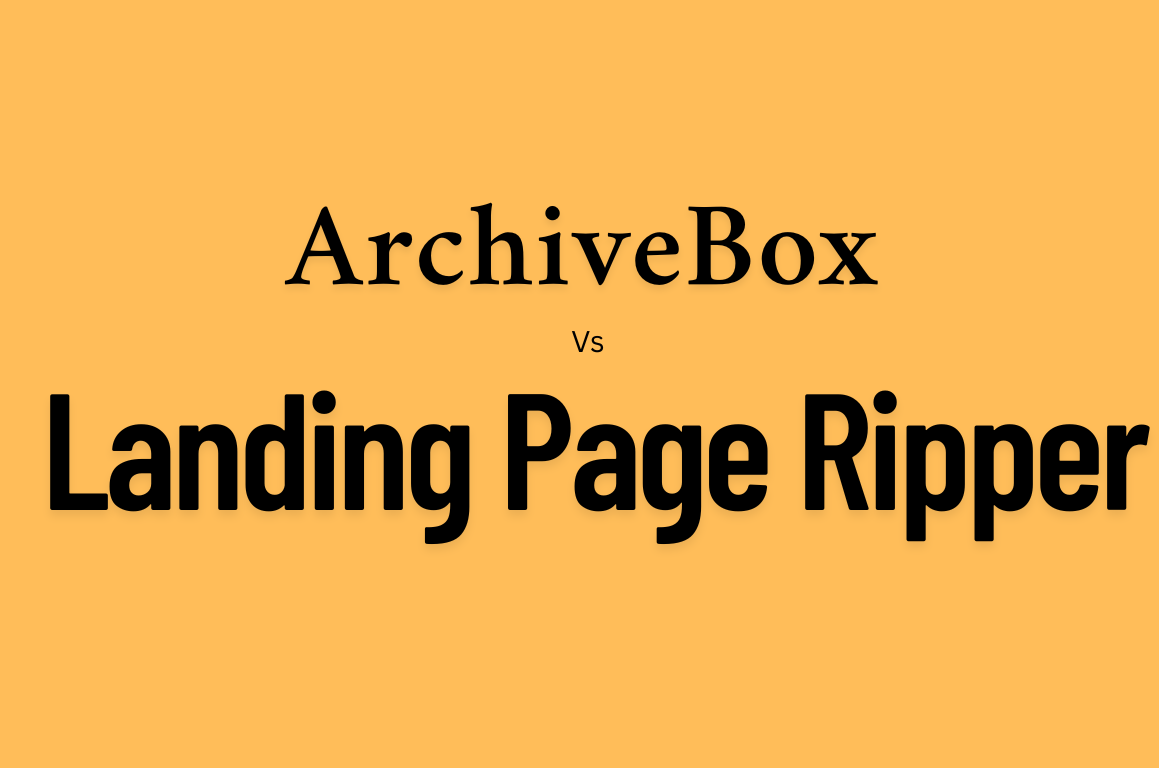If you’ve tried ArchiveBox to archive web pages and full websites, you might’ve appreciated its open-source flexibility — but also noticed the technical overhead, server setup requirements, or inconsistent capture quality. If you’re looking for a user-friendly, accurate, and fast ArchiveBox alternative, you’ll want to check out Landing Page Ripper.
It’s a Chrome extension that downloads any web page exactly as it appears — complete with images, CSS, fonts, and even dynamic JavaScript content — all in one click.
What Is ArchiveBox?
ArchiveBox is a command-line archiving tool that saves websites for long-term offline storage. It supports multiple input sources and can generate snapshots using tools like Wget, Puppeteer, and more.
Pros:
- Open-source and extensible
- Multiple snapshot formats (PDF, HTML, WARC)
- CLI and web UI available
Cons:
- Requires local or server installation
- Not beginner-friendly
- Occasional capture failures on dynamic sites
- Time-consuming setup and maintenance
Why Look for an ArchiveBox Alternative?
As great as ArchiveBox is for developers and sysadmins, not everyone wants to deal with terminal commands, Docker containers, or CLI configuration. And when it comes to JavaScript-heavy modern websites, ArchiveBox may not always capture everything as it appears in the browser.
You should consider an alternative if:
- You want a one-click, no-setup solution
- You need reliable snapshots of dynamic content
- You’re not comfortable running servers or Docker
- You want to browse archived sites like you’re online
Introducing Landing Page Ripper: The Best ArchiveBox Alternative
Landing Page Ripper is a Chrome extension designed for anyone — from marketers to developers — who needs to download a page or website and save it for offline viewing exactly as seen in the browser.
Features That Make It Stand Out:
✅ Captures fully rendered pages (JS, CSS, images, fonts)
✅ Saves clean HTML and folder structure for assets
✅ Requires no server, setup, or coding knowledge
✅ Cross-platform support (just needs Chrome)
✅ Works with dynamic and static pages alike
Comparison: ArchiveBox vs Landing Page Ripper
| Feature | ArchiveBox | Landing Page Ripper |
|---|---|---|
| Installation Required | Yes (CLI or Docker) | No (Chrome extension) |
| Ease of Use | Developer-oriented | One-click simplicity |
| JavaScript Support | Partial | Full |
| Output Format | Mixed (PDF, HTML, WARC) | Clean HTML + assets |
| Cross-Platform | Yes (with setup) | Yes (Chrome-based) |
Use Cases
- 💼 Agencies capturing client landing pages
- 📚 Researchers saving reference material
- 🧑💻 Developers backing up content or templates
- 🧠 Marketers collecting competitor pages
FAQs
Q: Is Landing Page Ripper free?
A: Yes! You can download it from LandingPageRipper.
Q: Can it archive JavaScript-heavy pages?
A: Absolutely. It captures the final rendered state, just like a screenshot — but in HTML format.
Q: Can I use it on Linux/Mac?
A: Yes, as long as you have Google Chrome installed.
Q: Does it save everything offline?
A: Yes — all CSS, JS, fonts, images, and media are saved locally.
Final Thoughts
While ArchiveBox is powerful, it’s not ideal for everyone. If you want something simpler, faster, and more visual, Landing Page Ripper is the ArchiveBox alternative you’ve been looking for. Whether you’re a tech-savvy pro or just someone who wants reliable offline web copies, this tool makes archiving easy.
👉 Try Landing Page Ripper now — no setup, just results.