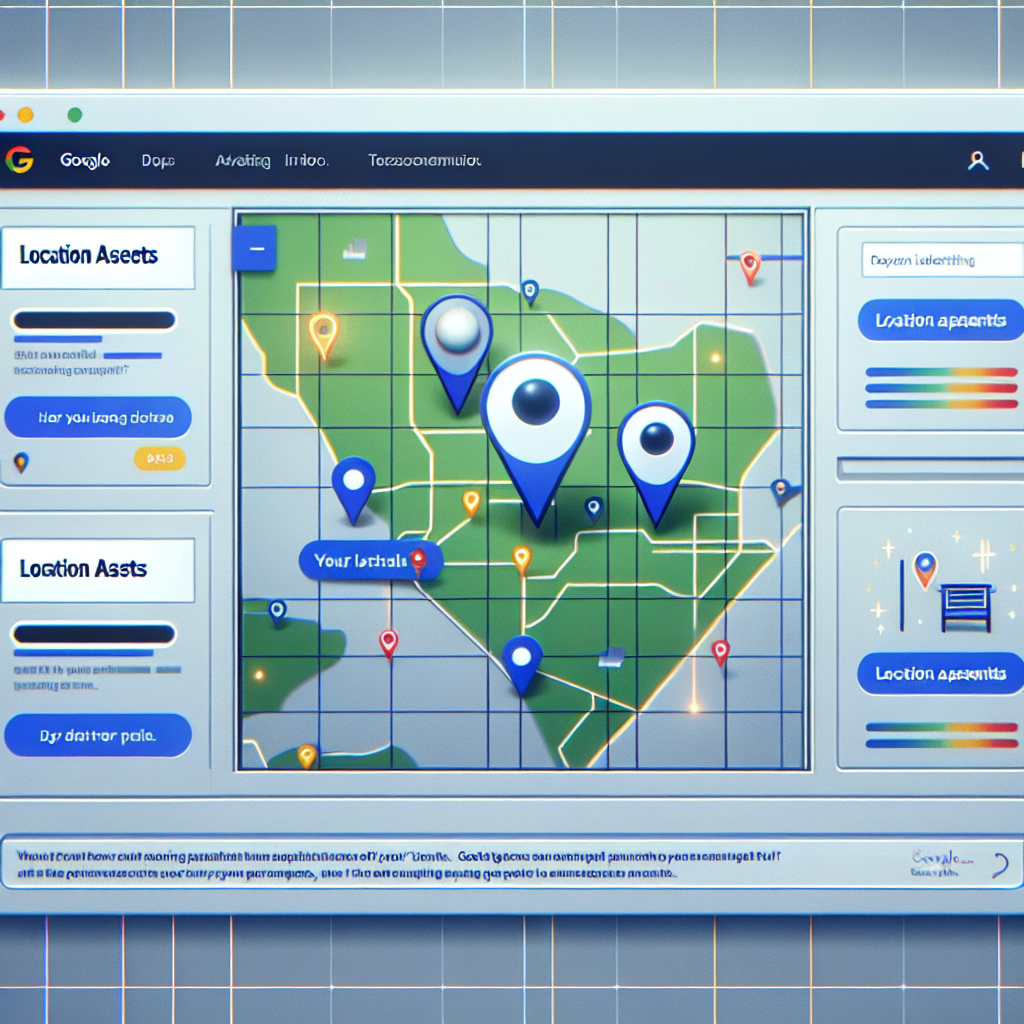Do Location Assets in Google Ads Show Maps?
Table of Contents
Introduction
In the world of digital marketing, Google Ads is an essential tool for businesses aiming to reach potential customers online. A significant feature within Google Ads is the use of location assets, which can provide viewers with additional context about a business. One common question marketers ask is whether location assets in Google Ads show maps. This article will explore this topic in detail, providing clarity on how location assets function, the integration of maps, and best practices for their use.
Understanding Location Assets
Google Ads location assets, previously known as location extensions, are features that allow advertisers to display their business address, map location, or distance to the business directly in their ad. These assets are crucial for businesses with physical locations because they help to bridge the gap between online advertising and offline conversions, providing potential customers with essential location-based information.
Maps Integration with Google Ads
Yes, location assets in Google Ads do indeed show maps! When you enable location assets, ads can display a clickable interactive map that outlines the business’s location. This integration allows users to see a business’s location on Google Maps directly within the ad interface. Clicking on these maps can guide the user to Google Maps, providing driving directions and additional details about the business.
Benefits of Showing Maps
Including maps in your Google Ads through location assets offers several benefits:
- Enhanced Visibility: Maps enhance the appeal of your ad by adding a visual representation of your business location, drawing more attention from potential customers.
- Improved User Experience: Users can easily see how close they are to the business and get instant directions, improving the likelihood of a visit.
- Increased Trust: Displaying an actual map and physical address can enhance the credibility of your ad, making users more likely to engage.
- Ad Relevance: Showing location maps makes ads more relevant to users in close proximity, potentially improving click-through rates (CTR).
Setting Up Location Assets
To set up location assets in Google Ads, you’ll need to follow several steps:
- Navigate to the Google Ads account where you want to enable location assets.
- Create or select a campaign and choose the ‘Ads & Extensions’ tab.
- Select ‘Extensions’ from the options and click on the plus button (+) to add a new extension.
- Choose ‘Location Extension’ and link your Google My Business account to your Google Ads account.
- Select the business locations you wish to advertise, and then apply those settings.
Once configured, your ads may start displaying business locations and maps as soon as they are approved.
Best Practices for Location Assets
To maximize the effectiveness of location assets, consider the following best practices:
- Accurate Information: Ensure that your Google My Business listing is accurate and up-to-date to avoid misleading potential customers.
- Use Insights: Regularly check location extension and map usage data to understand how users interact with your ads.
- Ad Customization: Customize ad copy to complement location assets by highlighting proximity benefits or unique selling propositions related to the location.
Common Challenges
There are a few challenges advertisers may face when using location assets:
- Verification Delays: It may take some time to verify a new business location, impacting how quickly location assets can go live.
- Inconsistencies: Discrepancies between Google My Business and Google Ads settings can lead to location assets not displaying as intended.
- Limited Reach: Not all ad formats or types support location assets, which may limit their reach in certain campaigns.
Conclusion
Incorporating maps via location assets in Google Ads can significantly enhance the local reach and appeal of your advertising efforts. By displaying a business’s physical presence alongside digital ads, businesses can effectively drive foot traffic and improve conversion rates. Employing these assets strategically ensures businesses capitalize on the profound benefits they offer. For marketers seeking to broaden their advertising toolkit, understanding and implementing these features can be a game-changer.
Discover tools like the Landing page ripper Chrome extension to efficiently download landing page images and content, simplifying your marketing campaigns.