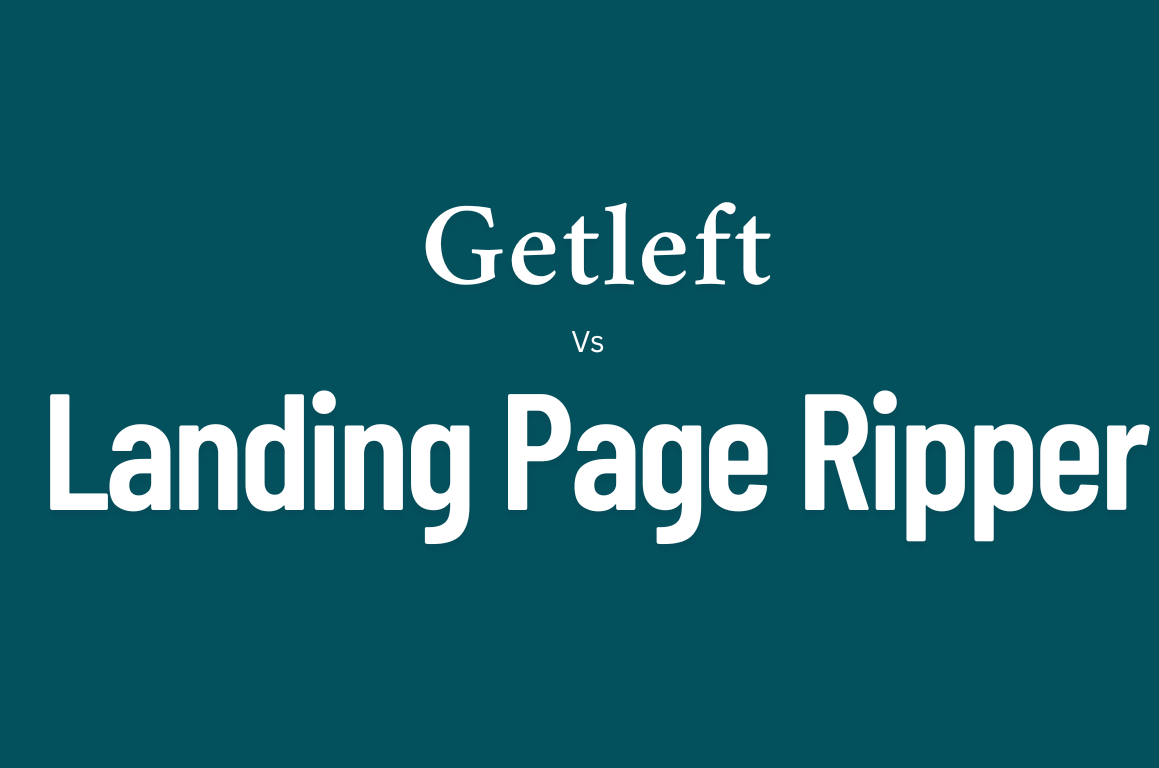If you’ve used Getleft to download websites for offline browsing, you’re likely familiar with its retro interface and outdated functionality. While it was a useful tool in its time, modern websites have evolved — and it’s time your website downloader does too.
Say hello to Landing Page Ripper — the best modern alternative to Getleft, built for the dynamic web of today.
What Is Getleft?
Getleft is a legacy offline browser tool that allowed users to download complete websites by crawling and saving HTML and associated files for offline use. It was simple and functional for static websites.
Pros:
- Lightweight
- Recursive downloading
- Free to use
Cons:
- No JavaScript support
- Poor layout preservation
- No longer actively maintained
- Limited to static content
Why You Need a Getleft Alternative
Most modern websites are built with JavaScript frameworks, dynamic rendering, and interactive components — all of which Getleft struggles to handle. If you’re seeing broken layouts or missing images, it’s time to move on.
You need a modern solution if you:
- Want to capture full, styled, and dynamic web pages
- Prefer a user-friendly Chrome-based tool
- Need reliable offline copies for client work, research, or backup
- Want fast, accurate downloads without broken links
Meet Landing Page Ripper: The Best Getleft Alternative
Landing Page Ripper is a Chrome extension that captures and downloads exactly what you see on a webpage — fully styled, interactive, and ready to view offline.
Features That Make It the Best:
✅ JavaScript & CSS support
✅ Accurate offline copies with layout and fonts
✅ Works on any OS with Chrome
✅ One-click simplicity — no tech skills needed
✅ Saves HTML and asset folders automatically
Comparison: Getleft vs Landing Page Ripper
| Feature | Getleft | Landing Page Ripper |
|---|---|---|
| OS Support | Windows/Linux | Cross-platform (via Chrome) |
| JavaScript Support | ❌ No | ✅ Yes |
| Output Format | Basic HTML only | Full rendered site |
| Ease of Use | Outdated interface | Simple Chrome UI |
| Maintenance | No longer updated | Actively maintained |
Who Can Use It?
- 🧠 Students downloading tutorials
- 🧑💼 Agencies capturing landing pages
- 🛠 Developers archiving client sites
- 📚 Researchers saving web content for study
Frequently Asked Questions
Q: Is it free?
A: Yes! You can download Landing Page Ripper for free at LandingPageRipper.
Q: Does it work with SPAs and dynamic content?
A: Absolutely — it captures the fully rendered page, not just the raw HTML.
Q: Do I need coding knowledge?
A: Not at all. It’s designed for non-technical users too.
Final Thoughts
Getleft helped many of us in the early 2000s. But for today’s dynamic websites, Landing Page Ripper is the modern solution you need — accurate, easy, and effective.
👉 Try Landing Page Ripper today and never worry about broken offline sites again.