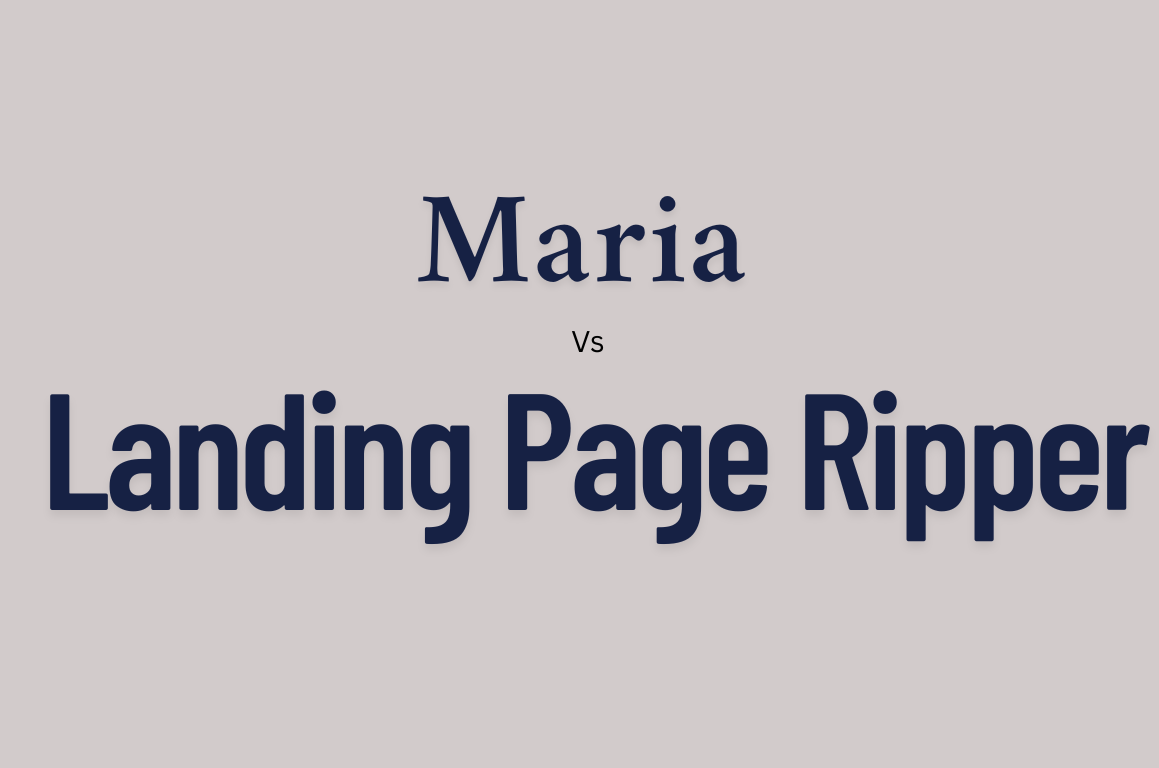Maria has been a handy tool for website downloading, especially for users on Linux systems who appreciated its terminal-based approach. But in 2024, users are searching for a more intuitive and user-friendly Maria alternative that can handle modern websites with ease. If you’ve been frustrated by Maria’s complexity or limitations, it’s time to switch to something better — like Landing Page Ripper.
In this article, we’ll explore what makes Maria outdated for today’s use cases, and why Landing Page Ripper is quickly becoming the go-to alternative for developers, marketers, and researchers.
Why Look for a Maria Alternative?
While Maria offered a niche solution for downloading websites, it came with some serious downsides:
❌ Requires advanced command-line knowledge
❌ Poor handling of JavaScript-rendered content
❌ Limited documentation and support
❌ Doesn’t work well with dynamic sites or SPAs
❌ No native support for Windows or Mac
If you’re looking for something more accessible, faster, and cross-platform, a modern alternative is a must.
Meet Landing Page Ripper — The Easiest Maria Alternative
Landing Page Ripper is a Chrome extension that lets you download entire webpages — fully rendered and complete with images, CSS, fonts, scripts, and icons — with a single click. It’s built for non-techies and power users alike.
What Makes Landing Page Ripper Stand Out?
⚡ Chrome-based, no setup needed
🖼️ Downloads entire rendered pages, not just HTML
📁 Saves all assets (images, stylesheets, scripts) into a clean folder
✅ Pages open locally with full fidelity — even offline
🧠 Ideal for marketers, web devs, designers, and researchers
🔐 Works with both simple and dynamic websites
🖱️ One-click operation — no command-line or scripts required
Maria vs. Landing Page Ripper: What’s the Difference?
| Feature | Maria | Landing Page Ripper |
|---|---|---|
| Interface | CLI only | Chrome Extension UI |
| Platform Support | Linux only (mostly) | Windows, Mac, Linux (via Chrome) |
| JavaScript Page Support | ❌ No | ✅ Yes |
| Beginner-Friendly | ❌ No | ✅ Yes |
| Offline Access | ✅ Partial | ✅ Full |
| Output Quality | ⚠️ Inconsistent | ✅ High-fidelity |
| Easy Setup | ❌ Requires config | ✅ Just install & click |
Who Should Switch to Landing Page Ripper?
Whether you’re a casual user or a pro, Landing Page Ripper helps:
✅ Digital marketers analyze landing pages
✅ Designers save inspirational layouts
✅ Developers archive UI examples
✅ Researchers capture knowledge bases
✅ Competitor analysts keep offline records
Final Thoughts
Maria was a helpful tool in its time, but modern websites and workflows demand something more powerful and accessible. Landing Page Ripper provides all the features you need — and none of the complications.
If you’ve been searching for the best Maria alternative, this is it. Try it today and start saving websites the smarter way.
👉 Visit: LandingPageRipper