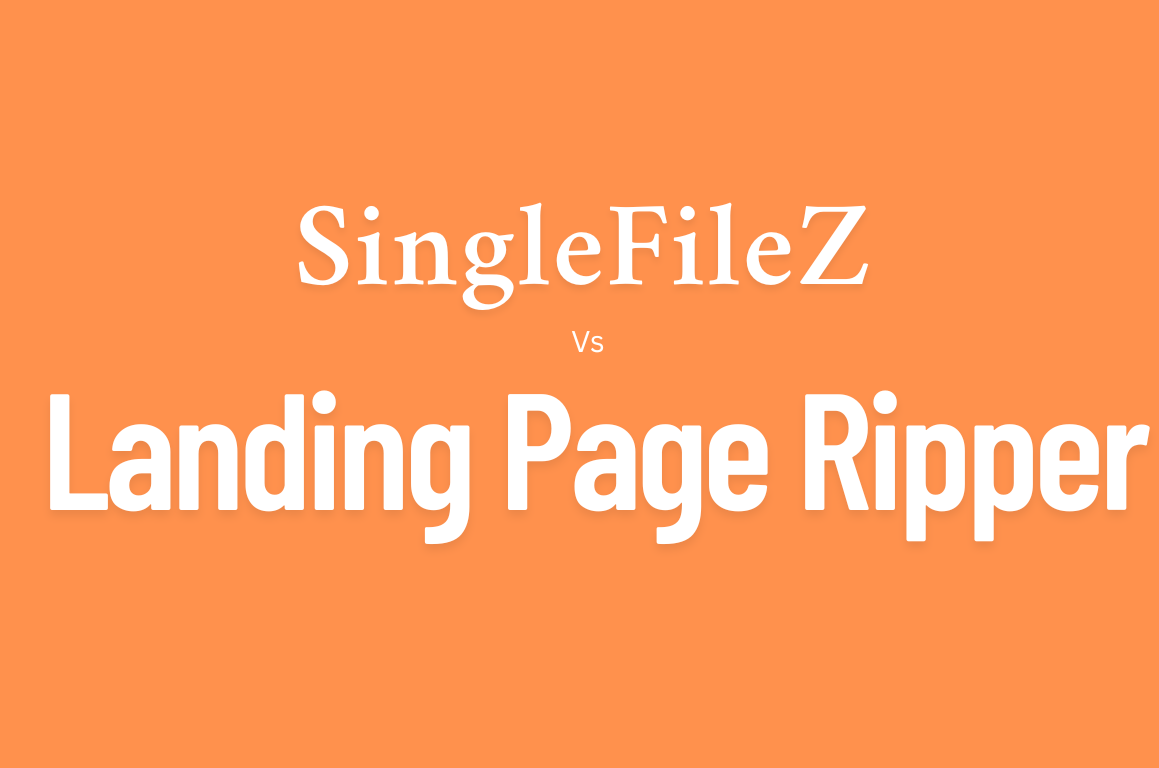Are you searching for a reliable SingleFileZ alternative that actually works with dynamic websites and doesn’t miss critical assets like images, scripts, or animations? If so, you’re in the right place.
SingleFileZ is known for saving web pages as self-contained ZIP files, but users often run into issues like broken layouts, missing JavaScript functionality, or unpredictable rendering. That’s where a more modern and accurate solution steps in: 🚀 Landing Page Ripper.
What Is SingleFileZ?
SingleFileZ is a browser extension that lets you save web pages into a ZIP file that contains all the page’s content in one place. It was designed to make web page archiving compact and portable.
Pros:
- Lightweight extension
- Saves pages in one zipped file
- Easy to organize offline content
Cons:
- Struggles with JavaScript-heavy or dynamic websites
- Often misses animations, fonts, or script-based content
- Archived ZIPs don’t always display correctly
- No visual folders or structure for assets
Why Consider a SingleFileZ Alternative?
Web technology has evolved — most websites today rely on complex client-side scripts (React, Vue, Angular), media assets, and APIs to display content. Saving a static version in a ZIP just doesn’t cut it anymore.
You should consider switching to an alternative if:
- You need to capture a web page exactly as it looks in the browser
- You’re archiving animated or interactive content
- You want clearly organized folders instead of compressed ZIPs
- You’re tired of broken or incomplete offline pages
Introducing Landing Page Ripper: The Top SingleFileZ Alternative
Landing Page Ripper is a powerful Chrome extension designed to save entire web pages exactly as they appear on screen — including all images, animations, fonts, and JavaScript-rendered content.
Key Features:
✅ Fully supports JavaScript and dynamic content
✅ Saves HTML pages with working CSS, JS, fonts, and media
✅ Organizes downloads into folders — no ZIPs or confusion
✅ Works across Windows, macOS, and Linux (via Chrome)
✅ Beginner-friendly — no tech skills required
Side-by-Side: SingleFileZ vs Landing Page Ripper
| Feature | SingleFileZ | Landing Page Ripper |
|---|---|---|
| Output Format | ZIP Archive | HTML + folders |
| JavaScript Support | Limited | Full |
| Asset Handling | Embedded (may break) | Downloaded with structure |
| Cross-Platform | Chrome/Firefox | universal |
| Offline Page Accuracy | Often partial | Pixel-perfect rendering |
Who Should Use Landing Page Ripper?
- 💻 Developers needing to archive client websites
- 📚 Researchers saving content for offline access
- 🚀 Marketers capturing landing pages or funnels
- 📁 Digital archivists storing interactive websites
FAQs
Q: Is Landing Page Ripper free?
A: Yes! You can get it for free from LandingPageRipper.
Q: Will it save all assets like fonts, images, and scripts?
A: Yes. It downloads everything you see in the browser, including JS, CSS, and animations.
Q: Does it work on Mac or Linux?
A: Yes — it’s a Chrome extension, so it runs on any system with Chrome installed.
Q: Why is it better than SingleFileZ?
A: It offers complete, accurate downloads in an organized structure — no broken ZIPs, no missing functionality.
Final Thoughts
SingleFileZ might be suitable for basic archiving, but today’s rich, dynamic websites require something more robust. Landing Page Ripper is the best SingleFileZ alternative available — it’s simple, accurate, and built for modern web content.
👉 Try Landing Page Ripper now and preserve web pages exactly the way they were meant to be seen — offline, intact, and interactive.