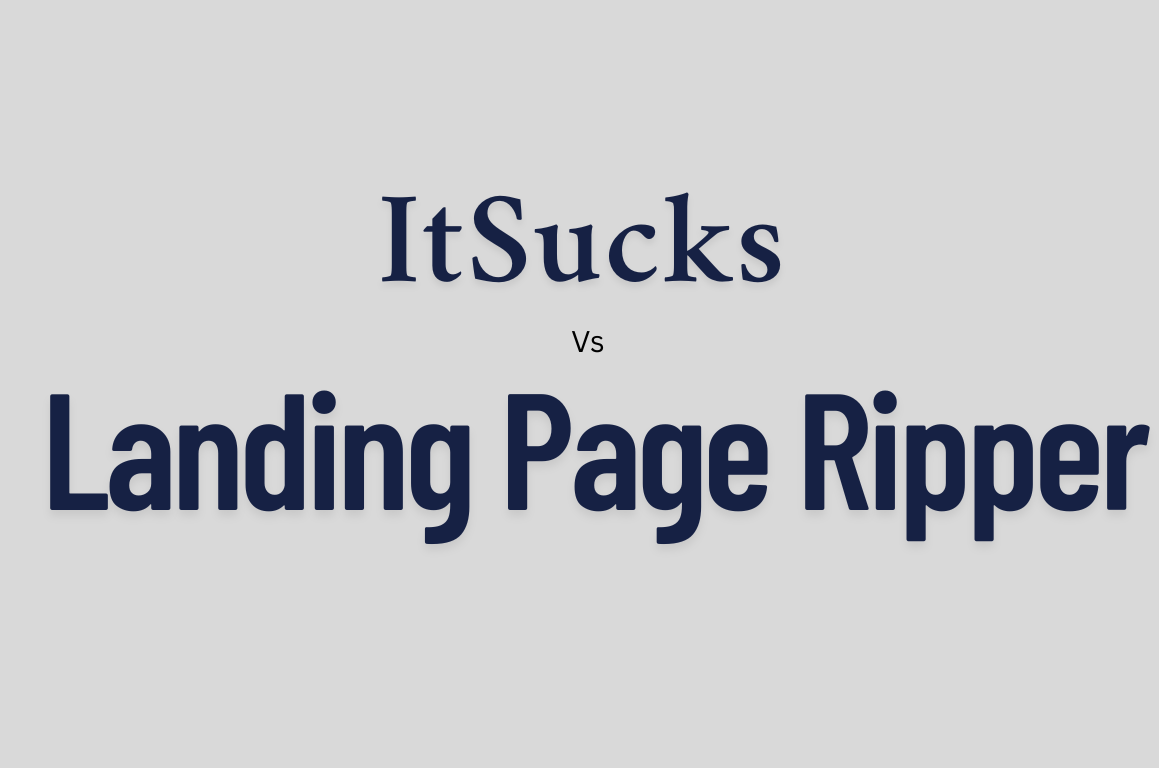If you’re still using ItSucks to download websites for offline viewing, you might already know its limitations. While ItSucks was once a handy tool for simple web scraping, it’s no longer actively maintained, lacks modern features, and struggles with dynamic websites or complex structures. That’s why users are now looking for an efficient, modern ItSucks alternative — and Landing Page Ripper fits the bill perfectly.
In this post, we’ll explore why Landing Page Ripper is the best alternative to ItSucks, compare their features, and help you decide which tool is best suited for your needs in 2024 and beyond.
Why Look for an ItSucks Alternative?
ItSucks, while nostalgic for some users, hasn’t kept up with modern web standards. Here are a few common issues:
- ❌ Doesn’t support modern JavaScript-heavy websites
- ❌ Fails to download all assets (especially from complex pages)
- ❌ No updates or community support
- ❌ Clunky user interface and difficult to configure
- ❌ Limited compatibility with new operating systems
If you’re running into any of the above, it’s time for a better solution.
✅ Landing Page Ripper: A Modern Alternative to ItSucks
Landing Page Ripper is a Chrome extension that lets you save entire webpages — with all HTML, CSS, JS, images, and assets — into a single folder. It’s designed for digital marketers, developers, and researchers who want to rip websites quickly and easily.
Key Benefits of Landing Page Ripper
- ⚡ Works directly in your browser — no command-line skills needed
- 🖼️ Captures entire pages including dynamic content and lazy-loaded images
- 📁 Downloads into a single folder for easy access and archiving
- 🧠 Smart asset rewriting — pages work fully offline
- 🔄 Works on both static and JavaScript-rendered pages
- 🧩 Perfect for marketers, developers, designers, and researchers
🆚 Feature Comparison: ItSucks vs. Landing Page Ripper
| Feature | ItSucks | Landing Page Ripper |
|---|---|---|
| Active development | ❌ No | ✅ Yes |
| JavaScript page support | ❌ Limited | ✅ Full |
| Asset download accuracy | ⚠️ Inconsistent | ✅ High-fidelity |
| Easy-to-use interface | ❌ Outdated UI | ✅ Simple Chrome interface |
| Works offline | ✅ Yes | ✅ Yes |
| Chrome Extension | ❌ No | ✅ Yes |
| Folder-based output | ⚠️ Basic | ✅ Fully organized |
Who Should Use Landing Page Ripper?
Landing Page Ripper is ideal for:
- ✅ Digital Marketers looking to study landing pages
- ✅ Web Designers saving inspiration
- ✅ Developers needing to archive pages
- ✅ Competitor researchers analyzing funnels
- ✅ SEO experts archiving and analyzing pages
FAQs
❓ Is Landing Page Ripper better than ItSucks?
Absolutely. It supports modern websites, works inside your browser, and gives you full control over the output.
❓ Can Landing Page Ripper save JavaScript-heavy pages?
Yes — it captures the rendered version of the page including lazy-loaded content and JavaScript-rendered elements.
❓ Is it beginner-friendly?
Yes! You install it like any Chrome extension and click a button — no terminal or code needed.
❓ Does Landing Page Ripper work offline?
Yes. Once you’ve downloaded a page, you can open it fully offline.
Final Thoughts
If you’re looking for an “ItSucks alternative” that actually works in 2024, Landing Page Ripper is the tool you’ve been waiting for. It’s fast, modern, accurate — and designed for real-world websites.
👉 Try it now at LandingPageRipper