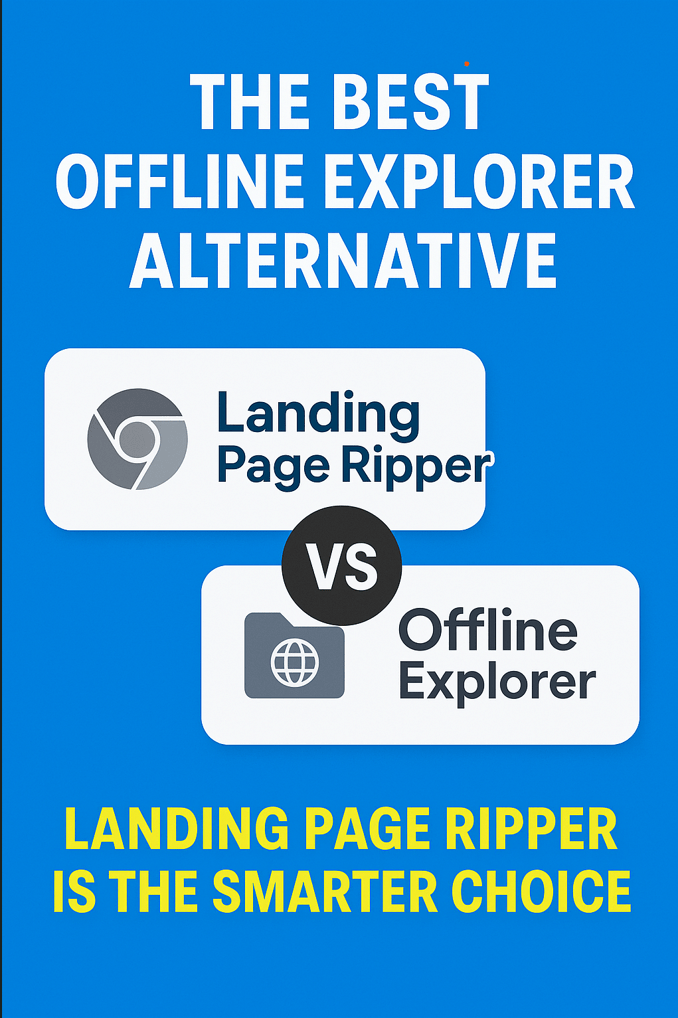If you’re searching for an Offline Explorer alternative, you’re likely looking for a reliable way to download and archive entire websites for offline access. While Offline Explorer has been a go-to tool for many years, it’s not the only option out there anymore. In fact, Landing Page Ripper offers a fresh, streamlined, and more modern approach to offline site downloading — without the complexity.
In this article, we’ll compare Offline Explorer to Landing Page Ripper and show you why more users are making the switch.
Why Consider an Offline Explorer Alternative?
Offline Explorer has been around for a long time. It’s powerful, but it can feel bloated and complicated, especially if you just want a quick and clean download of a site or landing page. Plus, Offline Explorer is a Windows-only software, limiting users who need cross-platform flexibility.
If you’re tired of outdated interfaces, lengthy configuration, and expensive licensing fees, it’s time to look at a better option.
Enter: Landing Page Ripper.
Landing Page Ripper: A Simple and Effective Alternative
Landing Page Ripper is a Chrome Extension that allows you to:
- Download any webpage exactly as it looks.
- Capture images, CSS, scripts, and other assets automatically.
- Use it on any system where Chrome is available (Windows, Mac, Linux).
- Save webpages offline with a single click.
- No complicated setup or confusing menus.
Whether you need to save landing pages, product pages, or entire mini-sites for study, inspiration, or offline use — Landing Page Ripper makes the process fast and stress-free.
Feature Comparison: Offline Explorer vs. Landing Page Ripper
| Feature | Offline Explorer | Landing Page Ripper |
|---|---|---|
| Platform | Windows Only | Chrome Extension (Cross-platform) |
| Ease of Use | Steep learning curve | Extremely simple to use |
| Asset Capture | Yes, but complex settings | Automatic |
| Pricing | Paid software | Free Extension (with upgrades available) |
| Best For | Power users | Marketers, Designers, Web Devs |
| Interface | Outdated | Modern |
| Speed | Slower due to configuration | Quick, single-click downloads |
FAQs About Offline Explorer Alternatives
Q: Does Landing Page Ripper work on Mac?
A: Yes! Unlike Offline Explorer, Landing Page Ripper works on any device where Chrome is available — including Windows, Mac, and Linux.
Q: Is Landing Page Ripper free?
A: Yes, the core extension is free. There are optional paid upgrades for power users who want advanced features.
Q: Does it save images, CSS, and scripts?
A: Absolutely. Landing Page Ripper saves the page in a way that you can open it offline and see everything properly rendered — images, styles, layouts, everything.
Final Thoughts: The Smart Upgrade
If you’re tired of dealing with old-school tools like Offline Explorer, it’s time for a modern solution.
Landing Page Ripper gives you fast, easy, reliable offline access to your favorite webpages without the hassle — and it’s perfect for marketers, designers, web developers, and anyone who needs web content saved locally.
Ready to try it out?