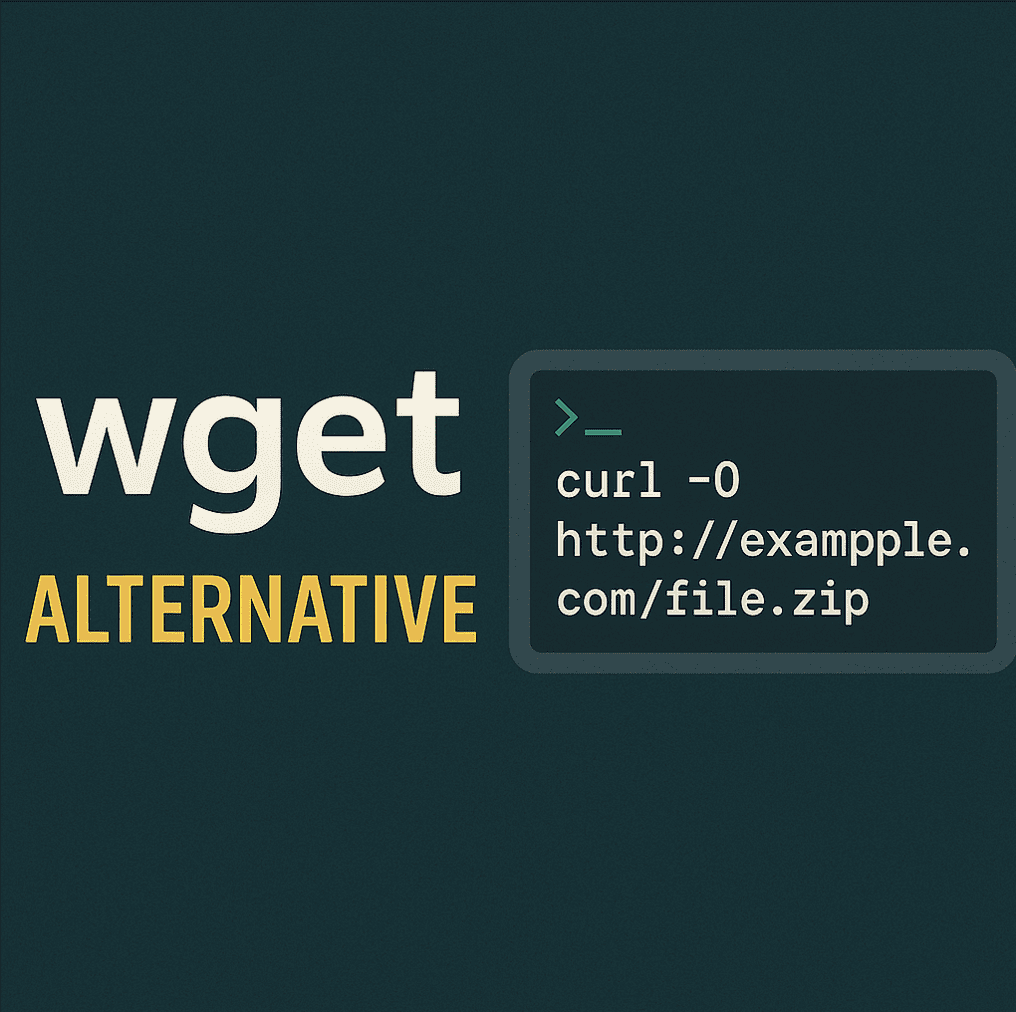Looking for a Wget alternative that’s simpler, visual, and actually designed for marketers or non-techies? You’re not alone.
Wget has been around since the late ’90s and is still used for downloading files and even entire websites via command-line. But let’s be real: it wasn’t built for marketers, designers, or anyone who prefers a modern, one-click experience.
That’s where Landing Page Ripper comes in — a modern, GUI-based Wget alternative that lets you rip entire web pages with just a click.
Why People Look for a Wget Alternative
Wget is powerful, yes — but it’s also:
- 🧠 Command-line only
- 🕰️ Outdated interface
- 🛑 Prone to errors if you don’t configure it properly
- ❌ Not optimized for modern, JavaScript-heavy websites
- 💻 Requires manual install & scripting
If you’re just trying to download a landing page or save a website for swipe file research, that’s… overkill.
Meet Landing Page Ripper: A Wget Alternative Built for Simplicity
Landing Page Ripper is a free Chrome extension that lets you:
✅ Save an entire web page exactly as it looks
✅ Automatically download HTML, CSS, JS, fonts, and images
✅ Keep everything offline in a local folder
✅ Preserve styles, layout, and even interactivity
✅ Work on any platform: Windows, Mac, Linux
Whether you’re a digital marketer, funnel hacker, or just want to archive a page before it disappears — Landing Page Ripper is built for speed, simplicity, and accuracy.
🧾 Wget vs Landing Page Ripper: Feature Comparison
| Feature | Wget | Landing Page Ripper |
|---|---|---|
| Command-line required | Yes | No |
| GUI/Visual interface | ❌ | ✅ Chrome extension |
| Downloads full website | ✅ | ✅ (1-click for individual pages) |
| Works on Windows, Mac, Linux | ✅ | ✅ |
| Handles modern JS-heavy sites | ❌ | ✅ |
| Designed for marketers | ❌ Developers/engineers only | ✅ Funnel hackers, ad spies, creators |
| Requires configuration | ✅ | ❌ Just click |
| Free to use | ✅ | ✅ |
Use Cases That Wget Doesn’t Handle Well
Wget wasn’t built for today’s marketing-driven, JavaScript-heavy internet. Here’s what Landing Page Ripper excels at:
- 🧲 Downloading modern landing pages from ClickFunnels, Shopify, or Webflow
- 🗂️ Archiving sales pages for swipe files
- 📦 Saving ads + UTM versions of pages before they disappear
- 🕵️♂️ Spying on competitors’ funnels — ethically
- 💼 Backing up agency client work or one-pagers
How to Use Landing Page Ripper (1-Click Simplicity)
- Install the Chrome extension → landingpageripper
- Visit any page you want to rip
- Click the extension icon
- Done — the full page is downloaded to your computer with all assets included
No terminal, no syntax, no frustration.
Frequently Asked Questions (FAQ)
Q: Is Landing Page Ripper completely free?
Yes, it’s 100% free and always will be. No sign-up required.
Q: Will it work on Windows?
Absolutely — it’s a Chrome extension, so as long as you use Chrome or a Chromium browser, you’re good to go on any OS.
Q: Can I use this to clone a competitor’s page?
Yes — ethically and responsibly. It’s great for research, inspiration, and building swipe files.
Final Verdict: Wget Had Its Time — This is the Future
Wget is great for developers and sysadmins. But if you’re a creator, marketer, funnel builder, or researcher looking for a simple, modern Wget alternative — Landing Page Ripper is your answer.
It’s faster, easier, and works right out of the box.
👉 Try it now: Landing Page Ripper