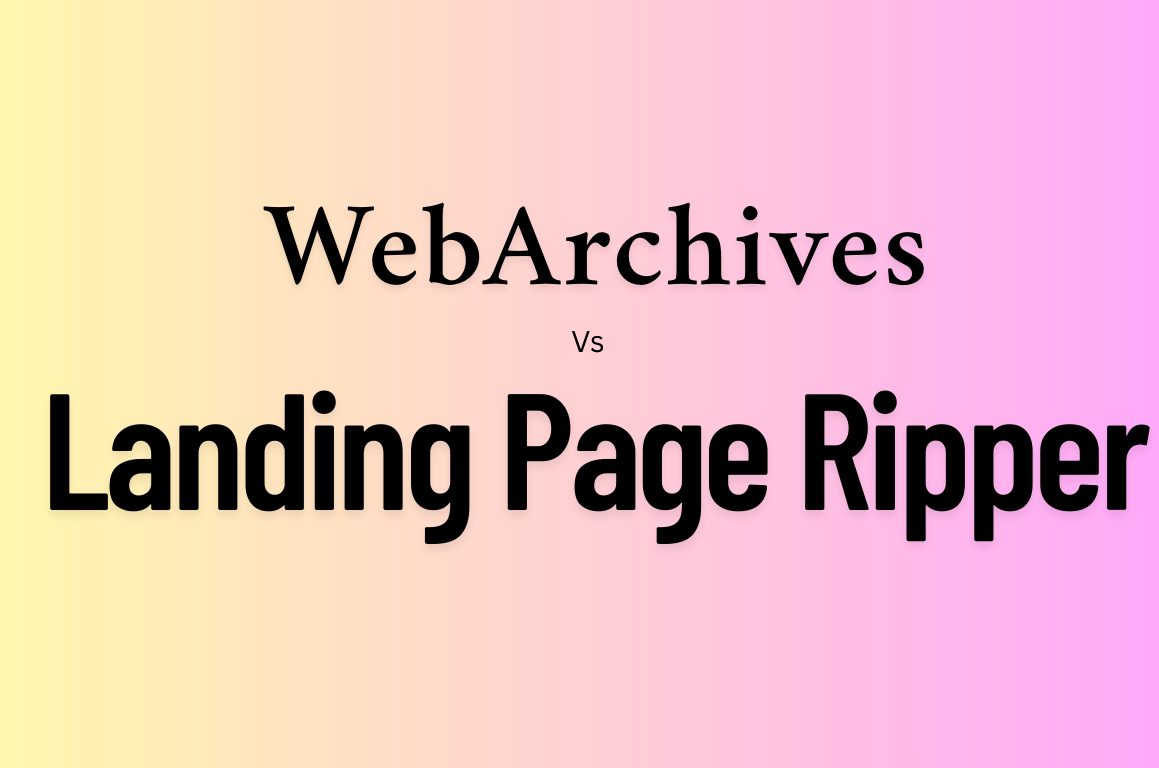Are you looking for a WebArchives alternative that’s simpler, faster, and captures websites exactly as you see them in your browser? While WebArchives (also known as .webarchive files from Safari) offers a basic way to save web pages, it falls short in handling modern, dynamic websites. If you need something more powerful and cross-platform, it’s time to try Landing Page Ripper.
This Chrome extension lets you save any web page — fully rendered with images, styles, fonts, and JavaScript — with just one click.
What Is WebArchives?
The WebArchives format (.webarchive) is used by Apple’s Safari browser to save web pages for offline viewing. While it works well for basic static pages, it has several limitations:
Pros:
- Native to Safari on macOS
- Easy to save a page quickly
- Embeds images and styles
Cons:
- Mac-only format (.webarchive)
- Poor support for dynamic content
- Doesn’t work well outside Safari
- Difficult to export or share
Why Look for a WebArchives Alternative?
Websites today rely heavily on JavaScript and dynamic content. The traditional WebArchives format doesn’t capture these interactions or fully render modern designs.
You may want a WebArchives alternative if:
- You’re not using Safari or macOS
- You want pixel-perfect snapshots of web pages
- You need to save interactive elements and animations
- You prefer exporting standard HTML for easy access anywhere
Meet Landing Page Ripper: The Best WebArchives Alternative
Landing Page Ripper is a browser extension for Chrome that captures web pages exactly as they appear — fully rendered and offline-ready. It works with any operating system and is designed for ease of use.
Key Features:
✅ Works on Windows, Mac, and Linux
✅ Supports JavaScript-rich pages
✅ Captures full layout, design, fonts, and media
✅ Outputs standard HTML and folders — no proprietary format
✅ Beginner-friendly, no technical setup needed
Comparison: WebArchives vs Landing Page Ripper
| Feature | WebArchives (.webarchive) | Landing Page Ripper |
|---|---|---|
| Platform Support | macOS (Safari only) | Cross-platform (Chrome) |
| File Format | Proprietary (.webarchive) | Standard HTML + assets |
| Dynamic Content | Limited support | Full JavaScript rendering |
| Ease of Sharing | Difficult | Easy, portable files |
| Page Accuracy | Often broken | Pixel-perfect |
Who Should Use It?
- 🧑💻 Developers backing up landing pages
- 📚 Researchers storing reference content
- 💼 Marketers saving funnel pages
- 🧠 Anyone wanting to save a website cleanly and simply
FAQs
Q: Can I open Landing Page Ripper downloads in any browser?
A: Yes — they’re saved as standard HTML and can be opened in any modern browser.
Q: Does it save images, videos, and animations?
A: Absolutely. It captures everything visible on the page.
Q: Is it free?
A: Yes. You can download it from LandingPageRipper.
Q: Does it work offline?
A: Once downloaded, the page can be viewed offline with all assets loading locally.
Conclusion
WebArchives had its time, but it’s no longer fit for modern web content. If you want a clean, powerful alternative that works across all platforms, try Landing Page Ripper. It’s the easiest way to save and archive any web page — fully rendered and offline-ready.
👉 Download Landing Page Ripper now and enjoy stress-free website archiving.