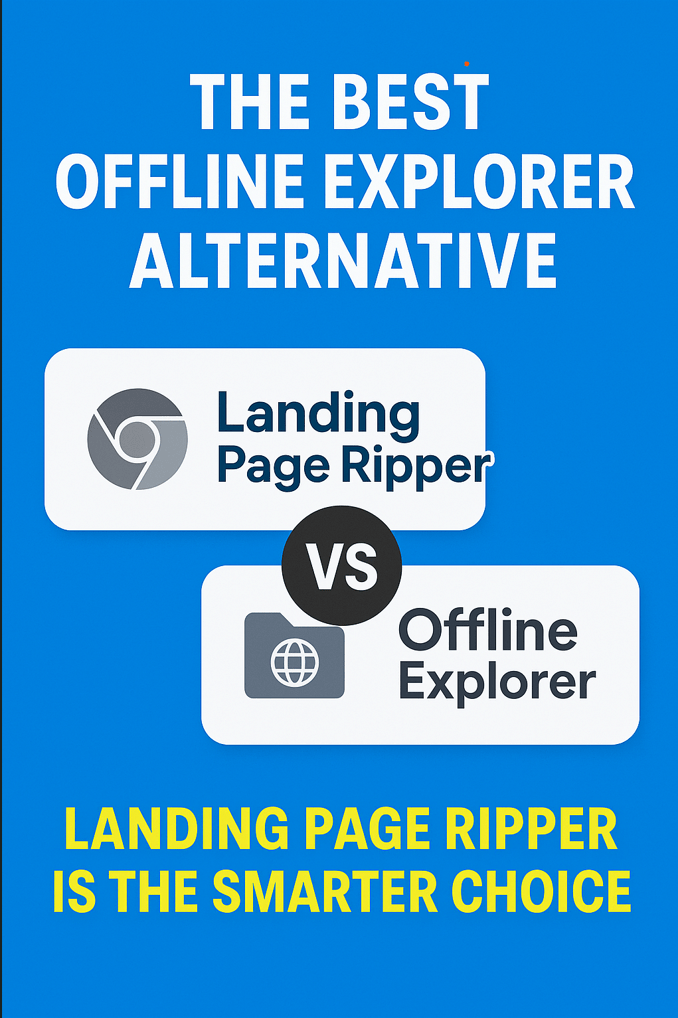If you’ve been searching for a “Website Copier alternative,” you’re probably frustrated by outdated software, complex setups, and incomplete offline copies. Good news: your search ends here. Landing Page Ripper is the modern, powerful, and incredibly easy-to-use solution you’ve been waiting for. Let’s dive into why Landing Page Ripper is the ultimate Website Copier alternative.
What is Website Copier?
Website Copier (also referred to as website downloaders or offline browsers) is software designed to copy entire websites to your local computer. Tools like HTTrack and Website Copier were once popular, but many are outdated, confusing to use, or don’t work well with modern websites that use dynamic JavaScript content.
Common Problems with Traditional Website Copiers:
- Can’t handle JavaScript-heavy websites
- Broken layouts after download
- Difficult user interface
- Slow download speeds
If you’ve experienced these frustrations, you’re not alone. And that’s exactly why Landing Page Ripper was built.
Meet Landing Page Ripper: The Best Website Copier Alternative
Landing Page Ripper is a Chrome extension that lets you instantly download fully working copies of any website or landing page in just a few clicks. No complicated setup. No broken layouts. Just clean, fully working HTML files, images, CSS, and even JavaScript.
Key Features:
- 1-Click Downloads: Save any webpage instantly.
- Preserve Layouts: Perfectly captures modern websites.
- Images, CSS, JavaScript: Everything included and linked properly.
- Folder Organization: Automatically organizes assets.
- Works with Dynamic Sites: Supports pages built with JavaScript frameworks.
- Super Easy to Use: Designed for marketers, designers, and non-technical users.
Website Copier vs Landing Page Ripper
| Feature | Website Copier (Traditional) | Landing Page Ripper |
|---|---|---|
| JavaScript Support | Limited / Broken | Full Support |
| Ease of Use | Complex setup required | 1-Click Operation |
| Asset Downloading | Incomplete / Errors | Complete & Accurate |
| Layout Preservation | Broken or messy | Perfectly Preserved |
| Speed | Slow | Fast |
| Device Compatibility | Mostly Desktop Apps | Chrome Extension |
| Modern Website Support | Poor | Excellent |
Who Should Use Landing Page Ripper?
Landing Page Ripper is perfect for:
- Marketers who want to clone landing pages for inspiration.
- Developers who need a clean local copy.
- Designers who want to study modern layouts.
- Students who need examples of responsive websites.
- Anyone frustrated with outdated web copier tools.
Frequently Asked Questions (FAQ)
Is Landing Page Ripper free? Landing Page Ripper offers both a free version and a pro version with extra features for power users.
Does it work on Mac and Windows? Yes! It works anywhere you can run Chrome.
Will it download private or password-protected sites? No, Landing Page Ripper only downloads publicly accessible websites, respecting site privacy.
What makes Landing Page Ripper better than traditional website copiers? It can properly capture modern websites that use JavaScript and advanced CSS — traditional tools struggle with this.
Can I organize the downloaded websites? Yes! Each download comes neatly organized into its own folder with all assets properly linked.
Final Thoughts
When it comes to finding the best Website Copier alternative, Landing Page Ripper checks all the boxes. It’s fast, reliable, easy to use, and it actually works with the modern internet. Whether you’re saving a landing page for inspiration or grabbing a full website for offline study, Landing Page Ripper makes it easy.
Ready to make the switch? Try Landing Page Ripper today!