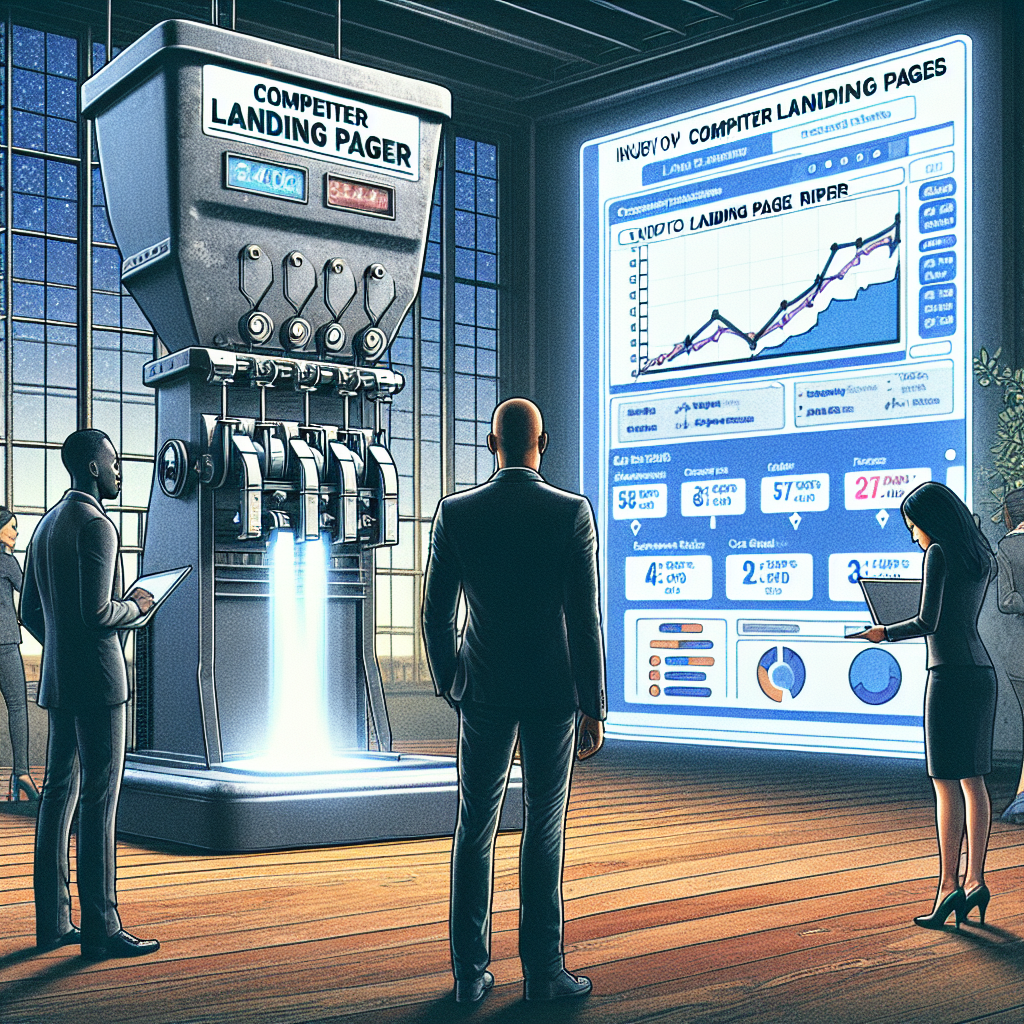How to Analyze Competitor Landing Page Conversions with Landing Page Ripper
In the competitive world of digital marketing, understanding your competitors’ strategies can provide a significant edge. One crucial aspect of this is analyzing their landing pages. With tools like Landing Page Ripper, this task becomes efficient and insightful. This article explores how to analyze competitor landing page conversions effectively using this powerful tool.
Table of Contents
- Introduction to Landing Page Ripper
- Why Analyze Competitor Landing Pages?
- Setting Up Landing Page Ripper
- Capturing Competitor Landing Pages
- Key Metrics to Analyze
- Improving Your Own Landing Page Strategy
- Final Thoughts
Introduction to Landing Page Ripper
Landing Page Ripper is a Chrome extension for landing pages, designed to help marketers and designers download, save, and analyze any landing page on the web. By extracting the complete HTML, CSS, and assets from competitor pages, you can gain insights into their design, content strategy, and conversion techniques.
Why Analyze Competitor Landing Pages?
Understanding your competitors’ landing pages can help identify strengths and weaknesses in their approach, allowing you to adapt your own strategy accordingly. Here are some key reasons why this analysis is beneficial:
- Identify Successful Strategies: Spot the conversion-driven elements that your competitors use effectively.
- Benchmarking: Compare their pages’ performance metrics with yours to find improvement areas.
- Content Inspiration: Gain ideas for content and design elements that you can implement or improve upon.
Setting Up Landing Page Ripper
Begin by installing the Landing Page Ripper Chrome extension from the official Landing Page Ripper website. Once installed, configure the extension settings according to your preferences, ensuring it captures all the essential elements you need from the competitor pages.
Capturing Competitor Landing Pages
With Landing Page Ripper set up, follow these steps to capture competitor landing pages:
- Visit the competitor’s landing page that you want to analyze.
- Click on the Landing Page Ripper icon in your Chrome toolbar.
- Select the ‘Download’ option to capture the page’s HTML, CSS, and assets.
- Save the downloaded files on your local drive for detailed analysis.
Key Metrics to Analyze
After capturing the landing page data, focus on the following metrics to evaluate their efficiency:
- Call-to-Action (CTA): Analyze the placement, design, and wording of CTAs to gauge effectiveness.
- User Interface & Experience: Study the design elements and layout that may enhance user engagement.
- Content Structure: Examine headings, subheadings, bullet points, and images that drive audience action.
- Loading Speed: Check the page’s loading time, as faster pages generally provide better user experiences.
Improving Your Own Landing Page Strategy
Use insights gained from analyzing competitor landing pages to refine your own strategy. Consider the following to enhance your pages:
- A/B Testing: Implement A/B tests for different elements like CTAs and layouts that performed well on competitor pages.
- Content Optimization: Incorporate successful content structures and visuals while ensuring originality.
- Responsive Updates: Ensure your pages are mobile-friendly and load efficiently across all devices.
For an efficient way to gather competitor insights, consider using the landing page ripper tool, which allows you to download landing page HTML and save them offline.
Final Thoughts
Analyzing competitor landing pages is a vital step in crafting a more effective online presence. By leveraging tools like Landing Page Ripper, you can gather essential data, benchmark your performance, and refine your strategy for better conversions. As digital landscapes evolve, staying ahead with competitor insights can drive significant competitive advantages.
Start leveraging the powerful landing page ripper Chrome extension today to capture, analyze, and enhance your landing pages with ease.