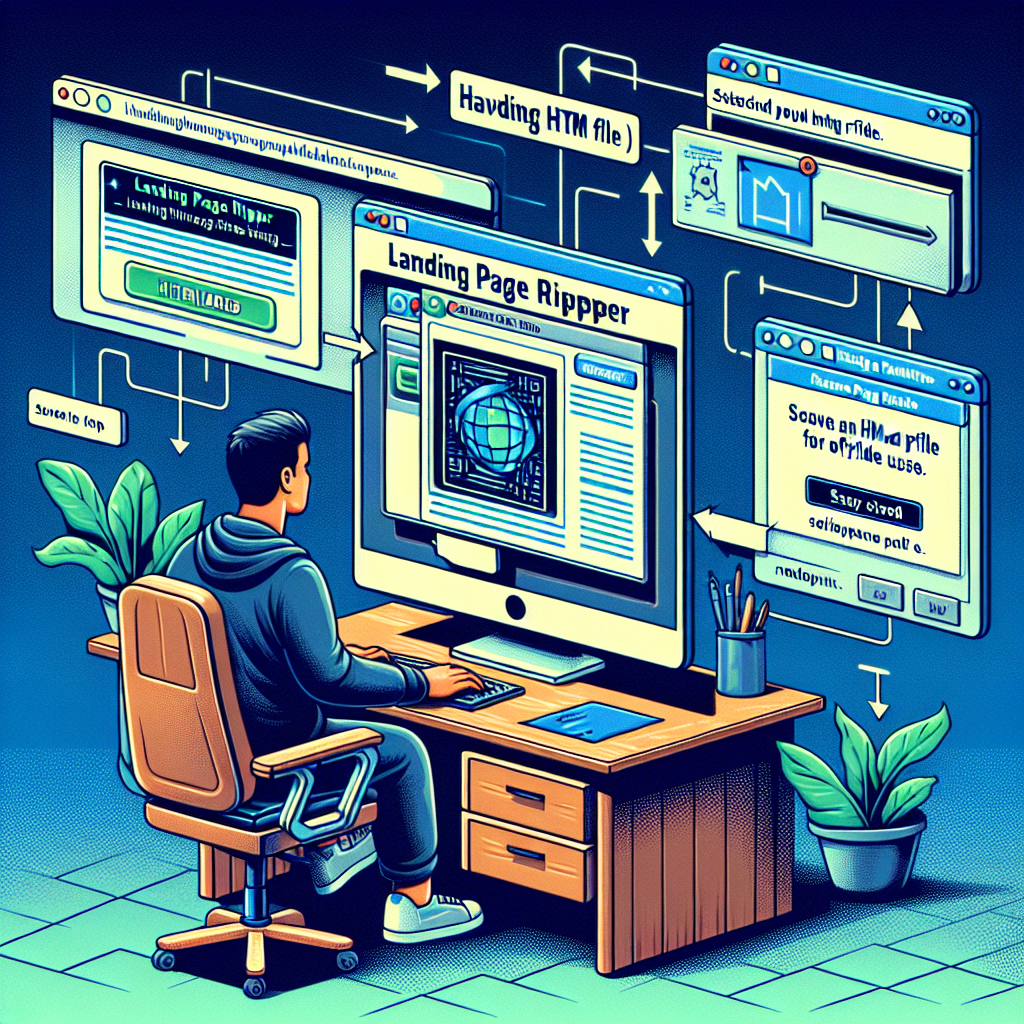How to Use Landing Page Ripper to Save HTML Files for Offline Use
Landing Page Ripper is an essential tool for web developers, marketers, and researchers who need to preserve web content. This article will guide you on how to use it effectively to save HTML files for offline use. We’ll walk through each step and provide tips to make your experience seamless and efficient.
Table of Contents
- Introduction
- Installing Landing Page Ripper
- Usage Guide
- Key Features
- Best Practices
- Conclusion
- Additional Resources
Introduction
The digital age requires tools that can capture and preserve the vast amounts of information available online. Landing Page Ripper, a Chrome extension for landing pages, enables users to download landing page HTML efficiently. Whether you’re archiving a competitor’s site for analysis or simply backing up your work, understanding how to use this tool is crucial.
Installing Landing Page Ripper
Installing Landing Page Ripper is a straightforward process. Follow these steps to get started:
- Open Google Chrome and navigate to the Chrome Web Store.
- Search for “Landing Page Ripper” in the search bar.
- Click ‘Add to Chrome’ and confirm when prompted.
- Once installed, the extension will appear in your toolbar.
Usage Guide
Step 1: Open the Webpage
Start by navigating to the webpage you wish to rip. Ensure it’s fully loaded for a complete capture.
Step 2: Activate the Extension
Click on the Landing Page Ripper icon in your toolbar. A dropdown will appear with options to specify what elements you want to save, such as HTML, CSS, and images.
Step 3: Rip the Page
Select the desired elements and click ‘Download’ to save them to your device. The tool will create a folder containing all selected files for offline use.
Step 4: Access Your Files
Navigate to your downloads folder to access the saved landing page. Open the HTML file to view the page offline in your browser.
Key Features
Landing Page Ripper offers a range of features tailored to suit various user needs:
- One-click landing page downloader: Rip entire pages in one go with minimal effort.
- Customizable downloads: Choose specific page elements to save.
- User-friendly interface: Simple and clean for efficient use.
- High-quality captures: Maintain the fidelity of original designs.
- Versatile use: Suitable for both simple and complex pages.
Best Practices
To make the most out of Landing Page Ripper, consider these best practices:
- Regular Updates: Always use the latest version of the extension to ensure optimal performance and security.
- Legally Compliant: Respect copyright and privacy laws by using the tool responsibly.
- Organized Storage: Create a dedicated folder to keep all your rips organized.
- Test Downloads: Check your saved files to ensure they are complete and functional offline.
Conclusion
The Landing Page Ripper tool provides an easy and efficient method to download and save HTML files and other assets for offline use. Whether you are working on a project, conducting research, or simply preserving content, this tool streamlines the process.
Additional Resources
Learn more about how to make the most of your web scraping tasks with other tools and techniques available for web developers and marketers. Embrace the powerful features of the best Landing page scraper to enhance your digital toolbox.
For anyone looking to download complete landing pages efficiently, Landing Page Ripper stands out as an invaluable tool. Its capability to capture landing page content, coupled with its ease of use, makes it a must-have for professionals and enthusiasts alike.